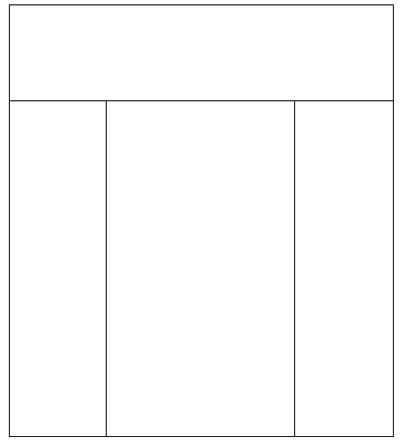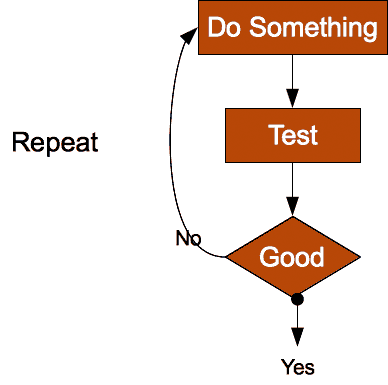Earlier this morning we got together to do some brainstorming to gain a common understanding of the people who use the college libraries website. We began by talking some more about the target audience and secondary audience for the website. This information mostly comes out of the interviews that INFLUX did for the libraries. They created several persona’s that helped guide the brainstorming process.
Environment
After talking briefly about the libraries audience we started a discussion about the environments in which both faculty and students would be using the libraries website. This was a very good discussion allowing us to thing about how, when, and why a person would be using the college libraries website. We determined that faculty mostly use a computer in their offices or at home and that each person may have a proffered location to work and some do not have a preference at all. Other places that faculty may use a computer include anyplace on campus that has wifi access or off campus locations. These locations are the minority, but they do have similar traits amongst the other ones that where mentioned earlier.
Students tend to use the college website in a much broader range of locations such as where they live, at the libraries, in classrooms, in the Levett Computer Center etc. It is interesting that we came up with a much broader range of locations where students use a computer verses where a faculty member may use a computer. Regardless of the location there are a few common traits that both these groups of people encounter. By far probably the largest similarity between these two groups is that they are doing several things at one time and move back and forth between a variety of different tasks.
Common Questions/Tasks
Next we moved on to talk briefly about the common questions and tasks that people are trying to accomplish. This was a chance to introduce some of the things that would be determined by the scenarios that we would be created lager on in the discussion. The common questions are based upon talking to the staff who work at the circulation desk at both the Crane and Crumb libraries. Some of the questions overlap between both libraries; However, the Crumb Library tends to get more questions of a greater variety. This is reflective of the Crumb Library being the main library on campus which is much busier than the Crane Library.
The majority of the questions that get asked occur at both the circulation and reference desks. For people who visit the libraries they do not have a distinction between either location and view each one as a place to ask a question. The tasks that people do come directly from the interviews that INFLUX conducted and the scenarios that have been created.
Scenarios
A good portion of our time was spent talking about the scenarios that people had written based upon the persona’s that INFLUX created for us. This was a really good discussion that allowed us to write down a variety of things that people do on a daily basis as it relates to library resources. Each person had at least one scenario to add to the list that we where creating. Out if each scenario that was written we pulled out the specific task or tasks that a person was trying to accomplish.
Here is one example:
Scenario – Sylvia Page: Poster for a class, needs images and the poster teacher guy said something about some “commonsâ€
Task – Needs images to create a poster, needs to locate information given in workshop.
As you read through the scenarios that we have created you will notice some common themes amongst them. Regardless if a person is a faculty member or a student at the college they still need to be able to access and find similar pieces of information.
Some examples include
- locate an article
- find a book
- use course reserves in some manner
By keeping in mind the tasks that people need to complete will help us to narrow in on the low hanging fruit (the things that can impact people the greatest).
To read about the items that came out of this session please take a look at the Brainstorming Phase I working document that is located in Google docs.
Next Brainstorming Session
Time: 10a.m. to 10:45a.m.
Date: Tuesday, February 15th, 2011
Location: Crumb Library Room 205
At the next brainstorming session we will continue talking some more about the scenarios that we created and determine five or six of them that are the most important based upon the people who use the college libraries. We than take these scenarios in flush them out in more detail to determine the actual tasks that must be completed. After we have created a long list of tasks we will than select the most common ones that people to on a daily basis.
By having a good understanding of the tasks and questions that get asked will determine the items that need to be included within the new college libraries website.