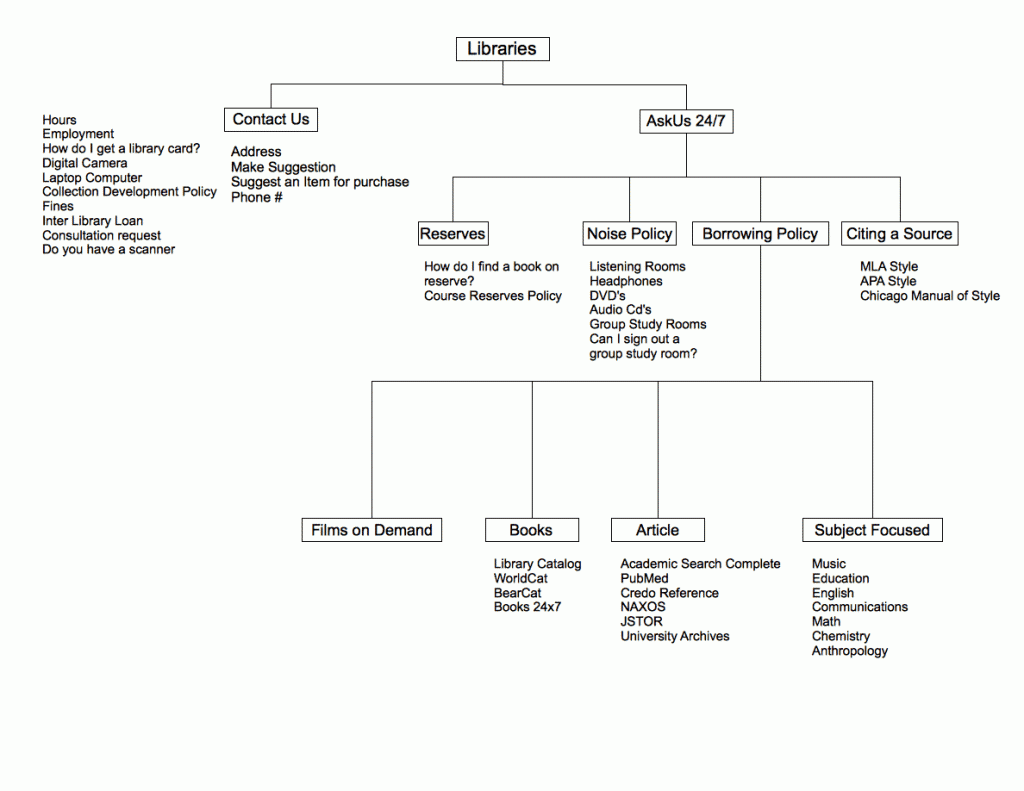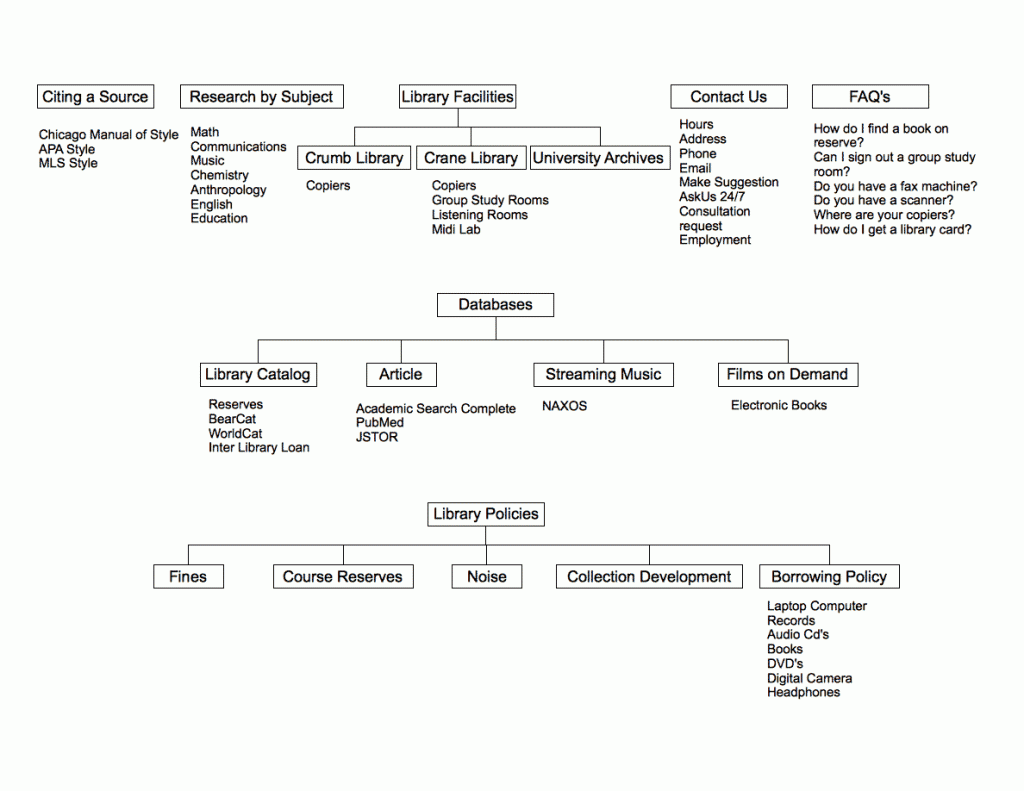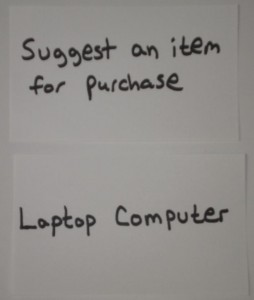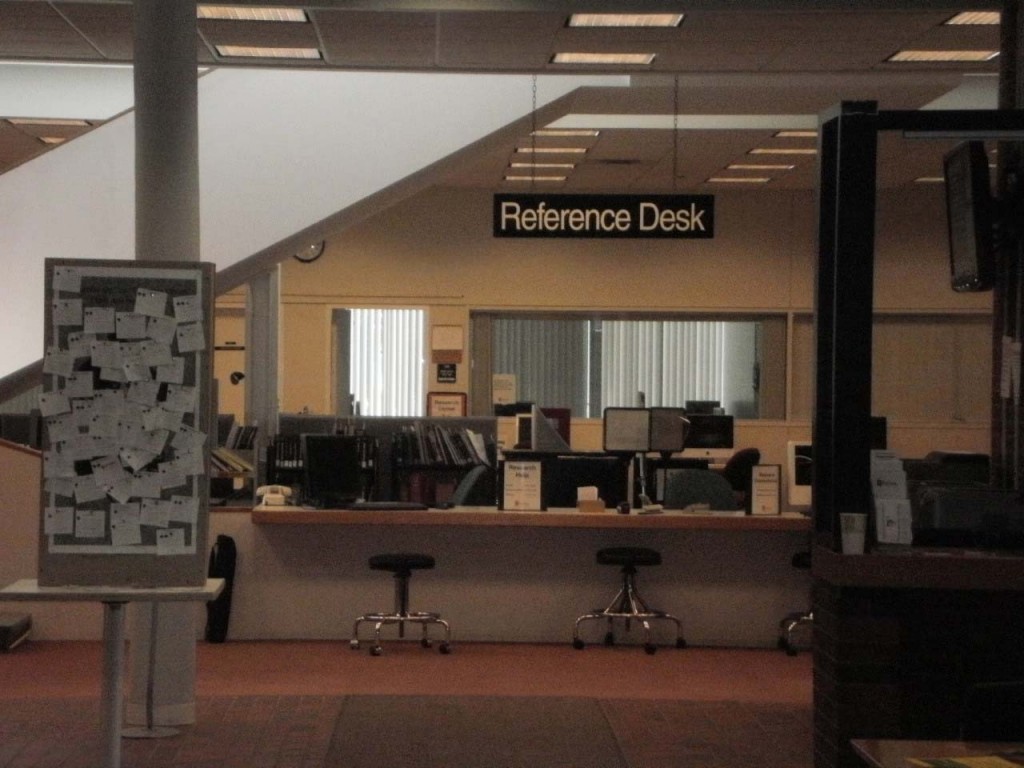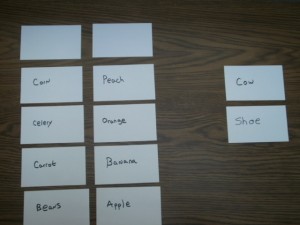In looking at the Card Sort Results by Group we can start to understand how people organize information together as it pertains to the library. The results indicate that several groups created some of the same categories as each other. For example, all four groups created a category called ‘Citing a Source’. There were a total of seven categories that at least three of the groups came up with.
Name Variations by Category
Two categories that were created by the groups had several name variations, but they each had one common word within the phrase. The first category was the use of ‘libraries’ and ‘library’ that was part of the phrase that was created by three of the groups. The phrase variations are:
- College Libraries
- Libraries
- Library Facilities
The second category used the word ‘subject’ as part of the phrase and it was also created by three of the four groups. The phrase variations for this term are:
- Search by Subject
- Subject Focused
- Research by Subject
One group used the word ‘major’ instead of the word ‘subject’ for the same category. Regardless of the phrase that a group used they put the same items into the category. This category consisted of the following items:
- Anthropology
- Chemistry
- Communications
- Education
- English
- Math
- Music
Common Categories
When you start looking at the results from the card sort in detail there are certain trends that begin to appear. Several of the groups came up with similar categories; However, the placement of items varied from one group to another. Along with several similarities amongst all of the groups there are also items that were treated much differently. As mentioned before in previous posts Overview of Card Sort Results and Card Sort Results by Group the phrase AskUs and AskUs 24/7 meant something entirely different to each group.
When we combine the results of the card sort from all four groups together there are a total of eight categories that overlap among all of the groups. The only category that all four groups used was ‘Citing a Source’. The category ‘Subject’ is a distant second because of the name variations that each group had created for it. Here is how the categories break down by the number of groups that came up with the same name.
Four Groups
- Citing a Source
Three Groups
- Contact Us
- Databases
- FAQ’s
- Libraries – Name Variations =
- College Libraries
- Libraries
- Library Facilities
- Policies
- Subject – Name Variations =
- Search by Subject
- Subject Focused
- Research by Subject
Two Groups
- About
There are some terms such as ‘Inter Library Loan’ and ‘Library Catalog’, that each group placed in a different category from each other. Part of the difficulty with these terms is that they can fall into many different categories based upon a persons perspective. For example, ‘Library Catalog’ appeared as a category heading for one group and for another it appeared under the heading that they had for databases. On the other hand, Inter Library Loan is a service that is provided to people, so they can borrow books from other libraries and it too can fall into multiple categories. Along with being a service it allows for interaction between other library catalogs, such as WorldCat and itself. When you find a book in WorldCat you can select the link ‘Request interlibrary loan’ which will automatically take you to Inter Library Loan and populate the data from the book.